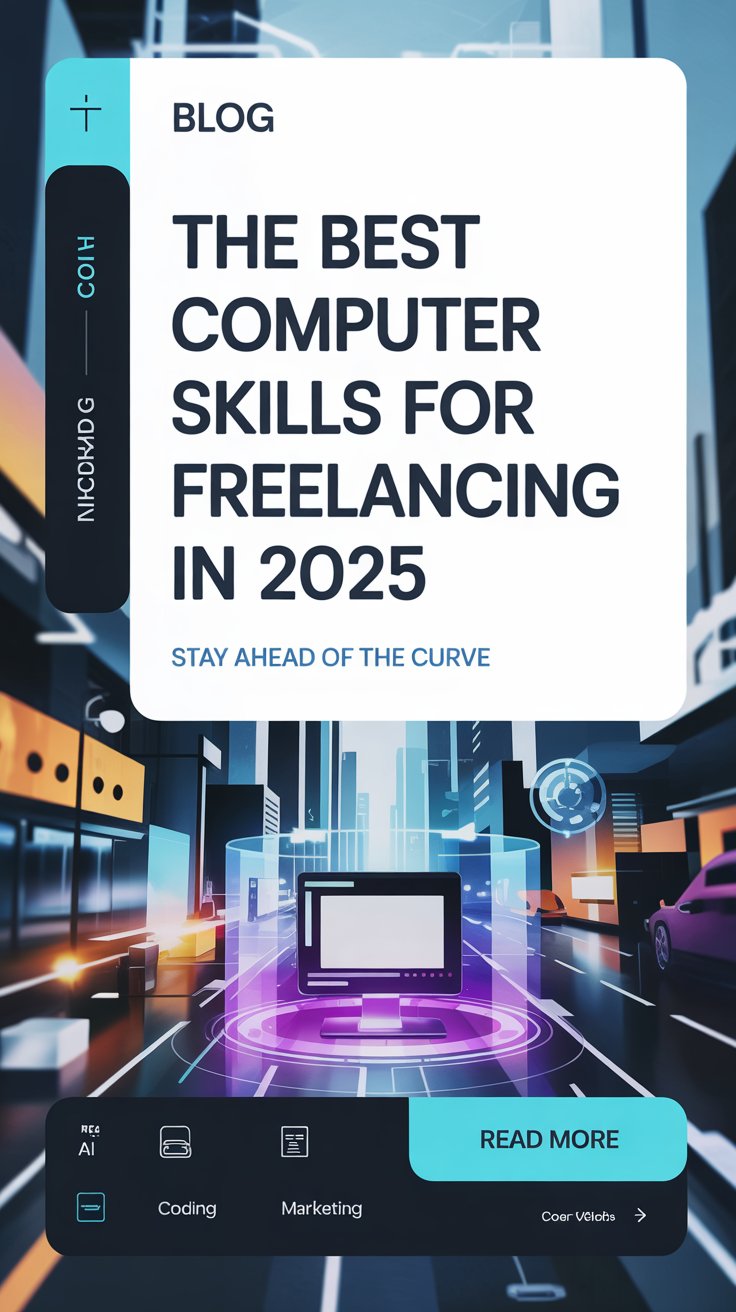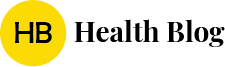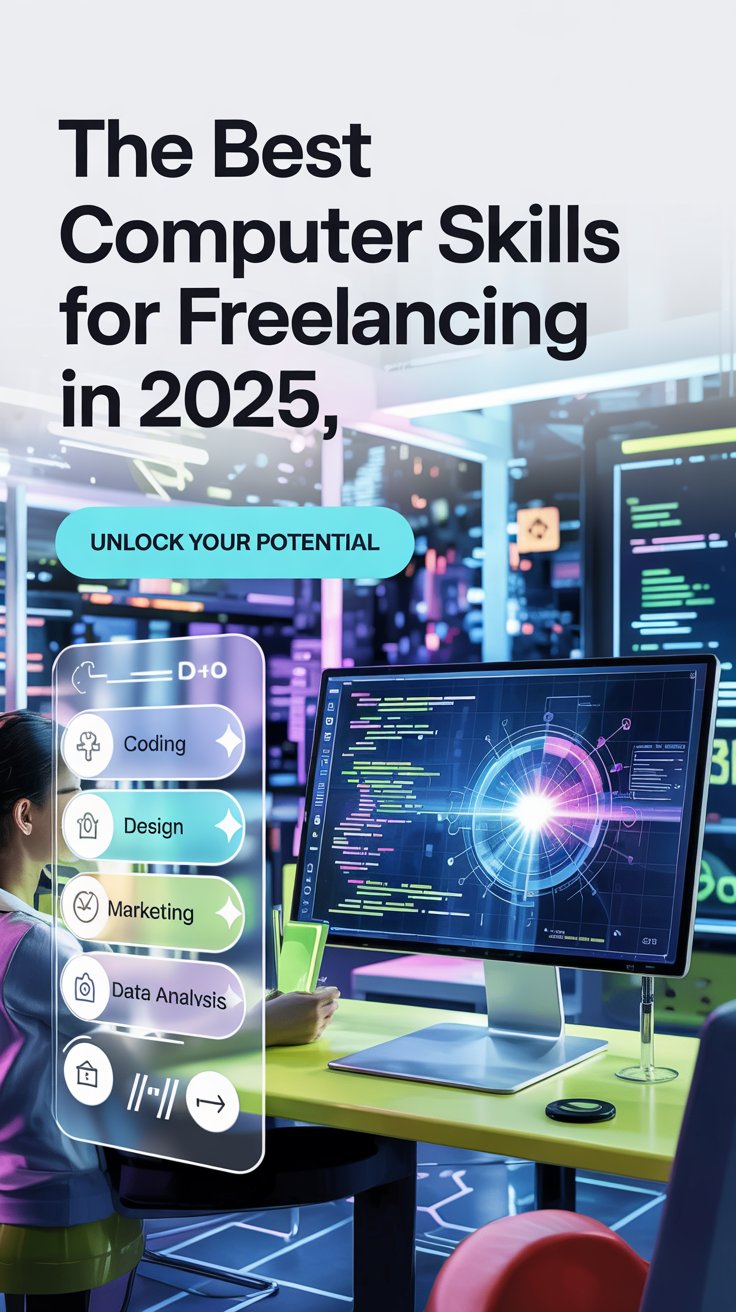Discover the best computer skills for freelancing need to succeed, land high-paying gigs, and grow a sustainable freelance career online.
In today’s digital world, freelancing has become more than just a side hustle—it’s a full-fledged career path. Whether you’re a writer, designer, developer, or virtual assistant, your computer skills can make or break your freelancing success. But with so many digital tools and platforms out there, you might be wondering, what are the best computer skills for freelancing?
This guide will walk you through the most valuable technical skills that every freelancer should know. From basic proficiency to more advanced tools, you’ll learn what it takes to thrive in the freelance marketplace.
1. The Best Computer Skills for Freelancing Typing Speed
Why It Matters:
Typing might seem basic, but when you’re juggling multiple projects and deadlines, your speed and accuracy matter more than you think.
How It Helps:
- Increases productivity
- Reduces time spent on writing or editing
- Enhances communication with clients
Tools to Improve:
- Keybr
- TypingClub
- Ratatype
2. Microsoft Office or Google Workspace
Why It Matters:
Spreadsheets, documents, and presentations are everyday tools for most freelancers—whether you’re in marketing, administration, or content creation.
Skills to Master:
- Microsoft Word or Google Docs for writing and formatting
- Excel or Google Sheets for data entry, calculations, and invoicing
- PowerPoint or Google Slides for client presentations
Real-World Application:
Many clients request deliverables in standard formats, so being comfortable with these tools is a must.
3. Email Management and Etiquette
It Is third The Best Computer Skills for Freelancing:
Email is the backbone of professional communication. Poor email skills can make you look unprofessional, no matter how talented you are.
What You Should Know:
- Writing clear, concise, and polite emails
- Using Gmail features like filters, labels, and canned responses
- Setting up professional signatures and automated replies
Pro Tip:
Always reply within 24 hours, and never forget to proofread your messages.
4. Project Management Tools
Why It Matters:
Freelancers often juggle multiple clients, deadlines, and tasks. Project management software helps you stay organized and meet deadlines.
Popular Tools:
- Trello – Great for visual task boards
- Asana – Ideal for team collaboration
- ClickUp – All-in-one platform
- Notion – Combines notes, tasks, and databases
Skill Focus:
- Creating task lists and workflows
- Managing deadlines and milestones
- Communicating updates clearly
5. Cloud Storage and File Sharing
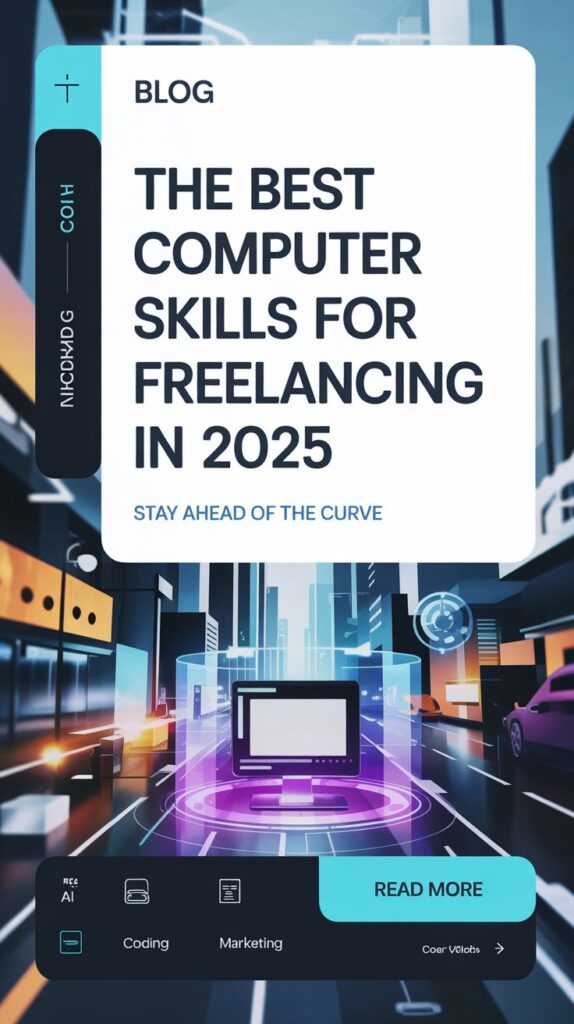
Why It Matters:
Sharing files securely and accessing your work from anywhere is essential for remote freelancers.
Essential Tools:
- Google Drive
- Dropbox
- OneDrive
Best Practices:
- Organize your folders for easy navigation
- Use file naming conventions
- Share files with proper permissions
6. Video Conferencing and Online Communication
Why It Matters:
Remote work means virtual meetings. Being comfortable with video tools helps you present yourself professionally and connect better with clients.
Must-Know Platforms:
- Zoom
- Google Meet
- Skype
Tips for Success:
- Learn how to schedule and host meetings
- Use screen sharing effectively
- Mute/unmute wisely!
7. Basic Graphic Design
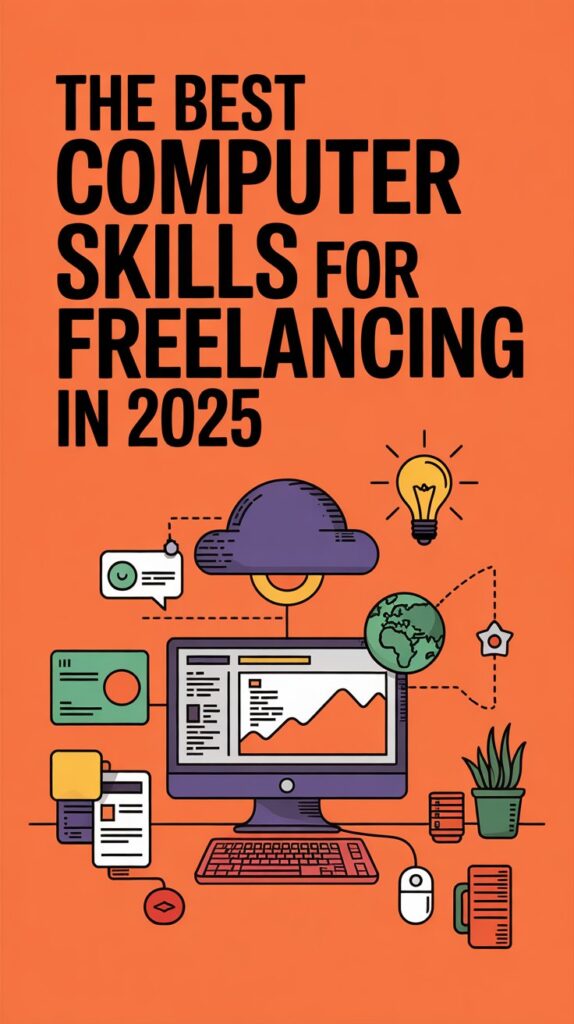
Graphic Design is the Best Computer Skill for Freelancing.
Visual content is everywhere, and many freelance jobs require basic design knowledge—even if you’re not a graphic designer.
Useful Tools:
- Canva – Perfect for non-designers
- Adobe Express – Quick, high-quality design
- Figma – Ideal for UI/UX freelancers
Key Skills:
- Creating social media graphics
- Designing simple logos or flyers
- Resizing and compressing images
8. Content Management Systems (CMS)
Why It Matters:
If you’re working in content creation, blogging, or web development, CMS platforms like WordPress are crucial.
Most Popular CMS:
- WordPress—Powers 43% of the web
- Wix
- Squarespace
Skills to Learn:
- Creating and editing pages/posts
- Installing plugins and themes
- Managing media and SEO settings
9. Basic SEO Knowledge The Best Computer Skills for Freelancing and High Paying:
Why It Matters:
Freelancers in writing, marketing, and design benefit immensely from understanding search engine optimization (SEO).
What You Should Learn:
- Keyword research
- On-page optimization (headings, metadata, alt text)
- Content readability and structure
- Basic backlink strategies
Tools to Explore:
- Ubersuggest
- Moz
- Yoast SEO (for WordPress)
10. Social Media Management
Why It Matters:
Many businesses hire freelancers to manage their online presence. Understanding how social media works can be a major asset.
Key Platforms:
- Instagram
- Facebook
- LinkedIn
- Twitter (X)
Important Skills:
- Scheduling posts with tools like Buffer or Hootsuite
- Engaging with audiences
- Tracking analytics and trends
11. Basic Coding or HTML/CSS
Why It Matters:
Even if you’re not a web developer, knowing some HTML or CSS can help with tasks like formatting blog posts or customizing templates.
Where to Learn:
- W3Schools
- freeCodeCamp
- Codecademy
Useful Applications:
- Fixing formatting issues in blog editors
- Embedding links and images
- Understanding website structure
12. Online Payment Platforms
Why It Matters:
Freelancers must manage how they get paid. Understanding payment systems ensures smooth transactions and builds trust with clients.
Top Tools:
- PayPal
- Wise (formerly TransferWise)
- Payoneer
What to Know:
- How to send and receive payments internationally
- Setting up professional invoices
- Tracking income and fees
13. Cybersecurity and Data Protection
The Best Computer Skills for Freelancing
Freelancers often handle sensitive data. Knowing how to keep that data safe is part of being a responsible professional.
Basic Practices:
- Using strong passwords and password managers
- Enabling two-factor authentication
- Avoiding suspicious links and attachments
14. Online Research Skills
Why It Matters:
Most freelance tasks—whether writing, data entry, or market research—require accurate and efficient online research.
How to Improve:
- Use Google advanced search operators
- Evaluate credible sources
- Stay organized with bookmarks and notes
15. Time Tracking and Invoicing Tools
Why It Matters:
When billing hourly or tracking tasks, these tools help you stay accountable and transparent with clients.
Great Tools to Try:
- Toggl—Simple time tracking
- Harvest—Time + invoice management
- Clockify—Free and powerful
Conclusion: Build the Right Skill Set for Success
Freelancing is more competitive than ever, but the right computer skills can set you apart. Whether you’re writing blogs, managing social media, or designing websites, digital literacy is your superpower. Don’t feel pressured to master everything at once—start with what’s most relevant to your field and build gradually.